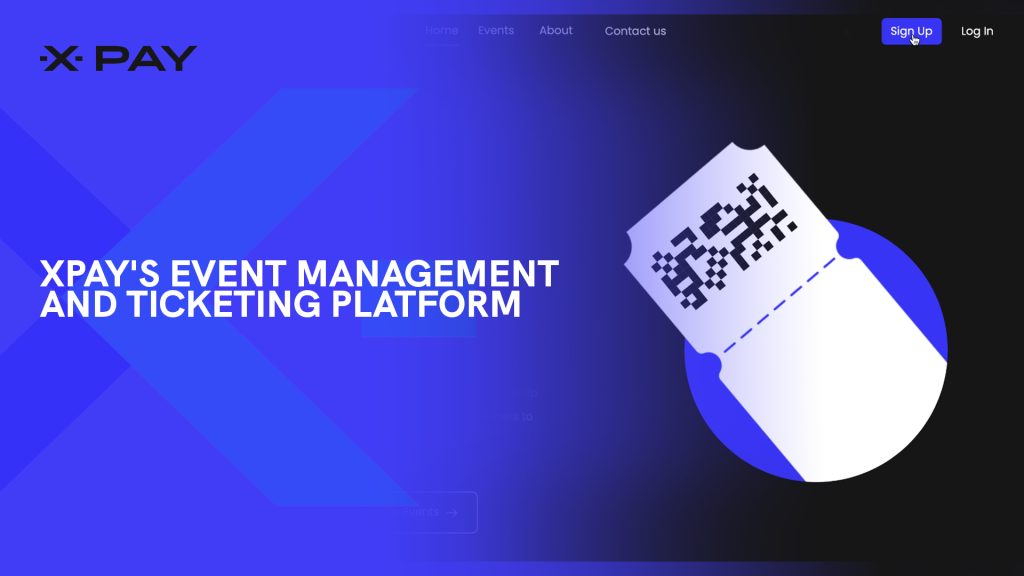Calling all event organizers and companies that regularly organize corporate dinners, gala events, or large exhibitions, XPay is your ultimate ally. We understand the hurdles of event management and are here to help you focus on crafting unforgettable experiences for your attendees.
Is Event management becoming too complex and time-consuming for you?
When organizing an event, you face numerous challenges, such as doing more with less, maintaining high attendee engagement, and delivering high production value on tight budgets. Also, Ensuring a smooth check-in process at events involves several challenges, particularly with door selection and manual ticket scanning. Manually verifying tickets can lead to long queues, slow entry, and potential inaccuracies in tracking attendees. These issues not only frustrate guests but also complicate event management.
According to industry surveys, 74% of event marketers reported having less time to plan their events, and 57% find it challenging to garner attendee participation during engagement activities.
With Event Management and Ticketing Platform, you can streamline everything from event creation and ticket sales to usher assignment and real-time analytics. Discover how XPay can revolutionize your process and boost ticket sales.
Streamlined Event Creation and Management
Setting up events is a breeze with XPay. Create detailed listings, manage multiple events from one dashboard, and reduce administrative burdens. Say goodbye to hassle and hello to efficiency!
Simplified Ticket Sales
Our system supports various ticket types and pricing strategies. Customize tickets with unique information and QR codes for smooth entry management. This flexibility maximizes ticket sales and enhances attendee satisfaction.
Efficient Usher Management
Managing ushers has never been easier. Reuse information from previous events, ensuring a seamless check-in process. Ushers can log in, view assigned events, and scan QR codes to verify tickets with ease.
Best-in-Class Support 24/7
Enjoy peace of mind with XPay’s 24/7 support. Our dedicated team is always ready to assist, ensuring your event runs smoothly without any hitches. Focus on delivering a great experience for your attendees, while we handle the rest.
Real-Time Analytics and Reporting
Gain valuable insights into your event’s performance. Track ticket sales and evaluate success through detailed reports. Make informed decisions to improve future events with our data-driven approach.
Maximum Security
Safeguard your customers’ transactions with our PCI DSS-certified platform. Our robust security measures include regular audits, encryption, and real-time monitoring. Trust XPay to keep your data secure.
Diverse Payment Options
Enhance customer satisfaction by offering multiple payment methods, including credit and debit cards, mobile wallets, QR codes, and more. Provide a convenient payment experience and reduce churn.
A Customer-Focused Experience
At XPay, you’re our top priority. Our solution eliminates the hassle of conventional payment methods, giving your customers a smooth and pleasant payment experience. Enjoy timely payments and happy customers.
How to Set Up Your Merchant Account with XPay
- Create Your Account: Visit our Event Management and Ticketing Platform and click on ‘Sign Up’. Enter your first name, last name, phone number, email, and password. If you already have an account, log in with your credentials and verify using the OTP sent to your phone.
- Account Activation: After signing up, you will need to activate your account. Please contact us through WhatsApp to complete the activation process.
- Create an Organization: Navigate to ‘Manage Events’, select ‘Create Organization’, and fill in the organization name, description, and upload profile and cover images. Adding social links is optional but recommended for better exposure.
- Create an Event: Select your organization, enter the event name, date, time, description, and choose the event type. Add the location, upload event and cover images, and provide a contact number. Specify ticket details, including types, prices, and quantities.
- Assign Ushers: Enter usher details or reuse information from previous events. Ushers can log in with their phone number and OTP, view assigned events, and scan QR codes for ticket verification.
- Publish Your Event: Once all details are filled in, click ‘Publish’ to make your event live.
How to Use the Usher App
- Log In: Ushers log in using their phone number and OTP.
- View Assigned Events: Navigate to the ‘My Events’ section to see the list of assigned events.
- Activate Camera: Select the event and activate the mobile camera within the app.
- Scan Tickets: Use the camera to scan attendee QR codes. The app will display attendee details and ticket validity. If a ticket has already been scanned or is invalid, the system will notify you.
- Ensure Validity: Tickets can only be scanned on the event date and must match the event they were issued for.
Get Started with XPay Today! Let XPay handle the logistical details of your events so you can focus on creating memorable experiences. Contact us now and watch your events thrive with ease! Fill out XPay’s contact form or contact XPay’s team on WhatsApp for more information or if you have any inquiries, we’re here to help!