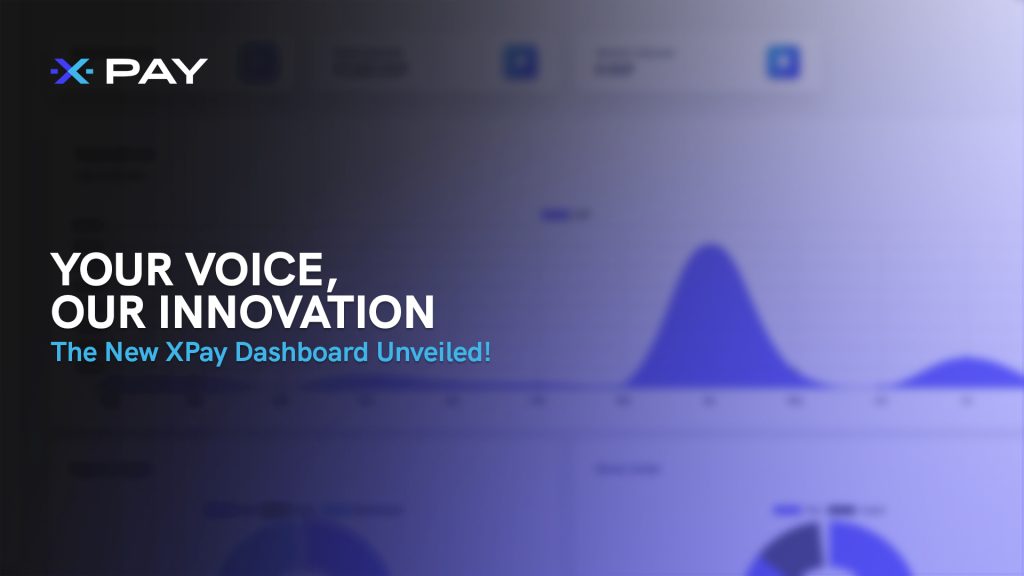At XPay, we are dedicated to creating a seamless and efficient payment experience for our users. Your feedback has always been our compass, guiding us towards improvement. Today, we are excited to introduce the new XPay Dashboard, a product of your valuable input and our commitment to innovation. In this blog, we will explore how your feedback shaped the new dashboard, highlighting the key enhancements and features designed to meet your needs.
Understanding Your Needs
To create a dashboard that truly serves you, we started by listening. Over the past year, we collected feedback through various channels including surveys, customer support interactions, and direct user feedback. The recurring themes in your feedback were:
-
Ease of Use: You wanted a more intuitive interface that simplifies navigation.
-
Feature Richness: More tools and features to manage your transactions effectively.
-
Customization: The ability to tailor the dashboard to fit your specific needs.
-
Speed and Performance: Faster load times and smoother operation.
Armed with this feedback, our development team set out to redesign the XPay Dashboard from the ground up.
Key Enhancements Based on Your Feedback
1. Intuitive User Interface
The new dashboard boasts a sleek and modern design that is easy to navigate. We have reorganized the layout to ensure that all essential functions are accessible within a few clicks. The main navigation bar now includes clearly labeled sections such as Training Packages, Donations, Promocode Management, and Reports, making it easier for you to find what you need.
2. Rich Feature Set
In response to your requests, we have integrated several new features into the dashboard. These include:
-
Training Module: Create and manage multiple training packages, track ticket consumption, and monitor purchases.
-
Donation Management: Customize donation templates and track donor information.
-
Promocode Management: Create and manage promo codes with various conditions.
-
Closed Community Module: Exclusively provide services to predefined members.
3. Customization Options
We believe that one size does not fit all. The new dashboard allows you to customize the interface to match your workflow. You can rearrange dashboard elements, set up custom fields, and configure notifications according to your preferences.
4. Improved Speed and Performance
We have optimized the backend to ensure faster load times and smoother performance. Whether you are generating reports or managing transactions, the new dashboard delivers a seamless experience.
Step-by-Step Guide to Using the New XPay Dashboard
Navigating the new XPay Dashboard is simple. Here’s a step-by-step guide to help you get started:
1. Login and Dashboard Overview
Upon logging in, you will be greeted with the main dashboard overview. This screen provides a snapshot of your recent transactions, outstanding payments, and quick access to major functions.
2. Creating Training Packages
Navigate to the Training Packages section. Here, you can create new training packages, set ticket validity, and monitor ticket consumption through QR codes.
3. Managing Donations
In the Donations section, you can create public and private donation templates. Customize donor information fields and track donations seamlessly.
4. Using Promocode Management
The Promocode Management feature allows you to create and manage promo codes. Set expiration dates, discount amounts, and user limitations easily.
5. Setting Up a Closed Community
For exclusive services, navigate to the Closed Community Module. Here, you can configure member login and integrate the dashboard with external websites or mobile apps.
6. Generating Reports
Use the Reports section to generate detailed reports. Filter data by various parameters to get the insights you need.
Conclusion
The new XPay Dashboard is a testament to our commitment to you. By listening to your feedback and focusing on your needs, we have created a tool that enhances your payment management experience. We are excited for you to explore the new features and look forward to your continued feedback.
Contact XPay’s team on WhatsApp for more information or if you have any inquiries, we’re here to help!